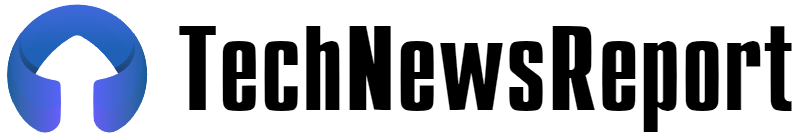Tracking Issues: How to Know for Sure and What to Do About It
Today, it is fair to say that the tone of modern life is set by smartphones, smart devices and constantly connected networks. Undoubtedly, they are very convenient and practical, but we easily forget how much of our personal information is being shared, tracked and monitored. This doesn’t just apply to social media or websites that track our online behavior – our own phones and devices can transmit our location, habits, and personal data to various organizations. Many people do not even realize how it is important to understand who can access this information, how it can be used and, more importantly, how to protect ourselves.
One common way of tracking people is through mobile apps that can track phone location in real time. This can be useful for some people in some cases like parents tracking their children or companies tracking the location of assets. But in case someone uses these tools without your consent or knowledge, they can pose a serious privacy threat. So, today we would like to discuss how to recognize the signs of surveillance, what technologies are behind it, and what steps you can take to protect your privacy.
How to Know if You Are Being Tracked?
First things first, so now let us start with the basics: how can you tell if someone is tracking you? You might think it is an obvious red flag if someone suddenly shows up at your location, but in case tracking often happens quietly and behind the scenes. Here are a few subtle signs that could indicate someone is tracking you:
- Phone overheating: If your phone feels unusually hot, even when you’re not using it for demanding tasks, it could be running tracking software in the background.
- Fast battery drain: Phones that are being tracked often use more battery than usual because location data is constantly being transmitted.
- Strange notifications: Unexpected pop-ups or notifications from apps you don’t recognize could be a sign that something fishy is going on.
- Apps acting strange: If apps on your phone open by themselves or start showing strange behavior, it could be due to tracking software trying to run quietly in the background.
Tip: Keep a close eye on how your phone behaves – if something seems off, don’t just ignore it, as there might be an underlying cause you need to investigate.

How Tracking Works Through Mobile Phones
Tracking is easier than you might think. Mobile phones are essentially designed to share location data, whether you’re aware of it or not. Here GPS is the most common method used for real-time location tracking. If GPS is on, your phone constantly updates your location to the system or app you are using. The second technologies playing a huge role are Wi-Fi and Bluetooth: even if you turn off GPS, they can still track your location. Your phone constantly searches for nearby Wi-Fi networks or Bluetooth devices, and this data can be used to pinpoint your position. And in case you are in an area without Wi-Fi, your phone can still be tracked through the mobile network, as it connects to nearby cell towers.
Lifehack: One easy way to reduce your risk of being tracked is to turn off your phone’s GPS and location services when you don’t need them. You can also use privacy-oriented apps that limit background sharing of location data.
Also you should know that there is a widespread misconception that only specific tracking apps can monitor your phone. In reality, most modern smartphones come with built-in location tracking features that work all the time, whether or not you’ve installed an app specifically for tracking. This includes:
- Built-in location services: Services like Apple’s Find My or Google’s Location History can track you without any additional apps.
- Apps that request location access: Many apps, from social media to weather services, ask for location access and can track your movements even when you’re not actively using them.
Interesting Fact: Research from the Norwegian Consumer Council in 2019 revealed that more than 50% of apps on both Android and iOS devices gather location data from users without their clear consent, and often share this data with third-party companies.
Secure Boundaries: Minimizing Tracking Capabilities
Now that you understand the tracking technologies behind the scenes, it’s time to talk about how you can take control of your data. Today tracking is becoming more sophisticated, and if you suspect someone controls your phone, your next step is to limit their access. Many people assume that simply turning off GPS is enough, but to truly protect your privacy you have to do something else.
Step 1: Avoid Location Tracking
Location services are useful but can be a major privacy risk. Many apps request location data even when they don’t need it and then share this information with third parties for advertising or worse. Thus, turning off your phone’s location services is one of the simplest and most effective ways to stop tracking. You don’t need your phone’s GPS on at all times, and due to disabling this feature, you significantly reduce the risk of your whereabouts being monitored by someone or something.
So, on both Android and iOS, you can turn off GPS and location access entirely by going to your phone’s settings. However, keep in mind that some apps (like maps or ride-sharing apps) may need location services to function properly.
A Virtual Private Network (VPN) can also help mask your location when you use public Wi-Fi or browsing online. VPNs route your internet traffic through a server to hide your IP address and makes it more difficult to pinpoint your real location.
Lifehack: If you don’t need constant location updates, turn off location access for all non-essential apps. Only keep location access enabled for apps that genuinely need it, like navigation apps or fitness trackers.
Step 2: Check Permissions for Data Access
Every smartphone app requests permissions, but not all of them actually need what they ask for. A calculator app doesn’t need access to your location, and a wallpaper app shouldn’t request your microphone. Yet, many apps collect excessive data, sometimes without users realizing it. Thus, checking these permissions regularly is important to be sure that your data is not being shared without your consent. Below you may see how to manage these permissions on Android and iOS:
- On Android: Go to Settings → Apps and Notifications → App Permissions and look at which apps have access to your location (and other categories like microphone, camera, etc.). You can revoke access for apps you don’t trust or use frequently.
- On iOS: Go to Settings → Privacy and Security → Location Services and check which apps are accessing your data. Then the same you can disable access entirely or limit it to only when an app is in use.
Tip: Regularly check permissions, especially for apps you haven’t used in a while or don’t trust. It’s easy for apps to gain access to your data, and it’s best to err on the side of caution.

Step 3: Protect Your Privacy
Location tracking is just one aspect of digital surveillance. Many tracking attempts focus on gathering personal data through spyware, phishing, or weak security settings, so here you can consider the following protective measures:
| Method of protection | Description | Example/Tips |
| Antivirus and Anti-spyware Programs | Apps that detect and remove spyware or malware, which may be tracking your phone. Regular scanning helps ensure your device is safe. | Use apps like Malwarebytes or Avast for regular scans. Ensure your phone is free from tracking malware. |
| Two-factor Authentication (2FA) | Adds an extra layer of security by requiring a second verification (like a code) to access your account, even if your password is compromised. | Enable 2FA on accounts like Google, Facebook, and banking apps. Use an authenticator app like Google Authenticator. |
| Changing passwords regularly | Regularly updating your passwords reduces the risk of unauthorized access. Use strong, unique passwords. | Change passwords every 3-6 months. Use password managers like LastPass to generate and store secure passwords. |
How to Discuss Tracking with Your Family
In some cases, tracking isn’t coming from hackers or anonymous apps, it is happening within your own family. Parents may use tracking apps to monitor their children’s safety, spouses might check each other’s locations for trust issues, and even friends could try to keep tabs on you. But where is the line between security and invasion of privacy? Well, if someone is tracking you without your knowledge or permission, take immediate action:
- Disable location sharing in apps like Google Maps and Find My iPhone.
- Check for tracking apps and remove anything suspicious.
Reset your phone if you believe spyware has been installed. - Confront the person responsible – sometimes, a direct conversation is the best way to stop unauthorized tracking.
But here you still need to remember that not all tracking is bad. For example, many families use apps like Number Tracker to locate loved ones during emergencies or in case of necessity. The app has a user-friendly interface and has a transparent system of monitoring (you cannot be watched with someone if you don’t grant permission). Thus, when used clearly and with consent, the same apps can offer peace of mind rather than a violation of privacy.
Talking to Relatives About Tracking
If you discover that a family member is tracking you without your permission, the first step is open communication – ask them why they are doing it and explain how it makes you feel. In many cases, tracking stems from concern rather than control.
- For parents: If your parents are tracking you, offer a compromise. Agree to check in regularly instead of using a tracking app.
- For partners: If a spouse or partner is tracking your phone, discuss the reasons behind it. If it is because of insecurity, it is better to address the underlying trust issues rather than relying on surveillance.
- For friends: If a friend is tracking you, set clear boundaries. Explain to them that no one should have access to your location unless you’ve given explicit permission.
You Own Your Data
Your phone knows more about you than you think. But more importantly, who controls that information: you or someone else? In a world where surveillance can be subtle, awareness is your greatest weapon. So, remember to check your settings, be careful, and be sure to keep your privacy to yourself.